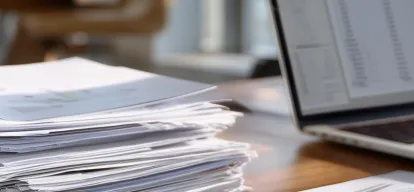
Payroll Software vs. Payroll Service: What’s Right for You?
Debating payroll software vs. a payroll service? Learn the key differences, pros and cons, and how to know when it’s time to upgrade to expert support.
Founder
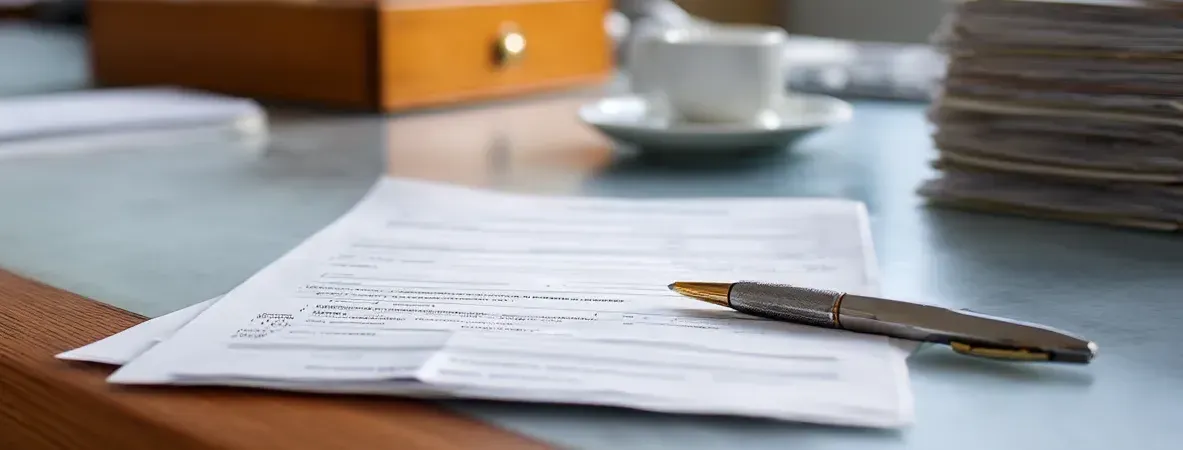
Starting a business is thrilling, but when that first hire comes along, reality hits: you now have to pay them... legally, on time, and with the right tax withholdings.
You’re not alone if this part feels overwhelming. Most new business owners don’t get into business to figure out tax forms, federal IDs, or pay schedules. This guide is for you—the owner doing it all and just trying to do it right.
Let’s walk through a clear payroll setup checklist so you can avoid IRS letters, avoid paying people incorrectly, and start off on the right foot.
Think of it like a Social Security number—but for your business. The IRS uses this number to track your business’s tax responsibilities.
You can apply online for free on the IRS website. You’ll have it instantly.
You’ll likely need two registrations:
Every state is different. Tennessee? No state income tax, but you still need a SUTA account. If you're unsure, Cadence helps clients get registered all the time—it’s one of the first headaches we remove.
Choose from:
Most small businesses go bi-weekly to balance employee satisfaction with administrative effort.
Make sure your schedule aligns with your state’s payday requirements—some states regulate how often you must pay employees.
Misclassifying workers (employee vs. contractor) is one of the fastest ways to trigger audits and penalties.
Ask:
If yes, you probably have an employee—not a contractor.
We’ve helped business owners who paid someone with a 1099 for months, only to get dinged later. Cleaning that up retroactively is no fun.
Make sure you collect:
Keep I-9s separate from regular employee files. They can be audited at any time by immigration officials.
Running payroll is more than cutting checks. You have to:
One missed filing can lead to expensive fines.
Most employees prefer direct deposit. It’s faster, safer, and easier to track.
Many payroll systems offer this as a built-in feature.
Cadence stores all payroll data digitally, so you’re always audit-ready (even if the IRS surprises you).
That’s why most small businesses eventually outsource this. One missed form can cost more than an entire year of payroll service.
As your business grows, you may need to:
Payroll isn’t a “set it and forget it” situation—but it doesn’t have to be chaos either.
Hiring your first employee is exciting—but it also opens the door to tax responsibilities, legal requirements, and administrative complexity you didn’t expect.
The good news? Setting up payroll correctly the first time creates a professional foundation for your business and helps you earn trust from your employees from day one.
Schedule a call with a Cadence payroll expert to get this off your plate. We’ll walk you through everything—so you can focus on growing your business, not filling out IRS forms.
Keep reading. Never stop learning.
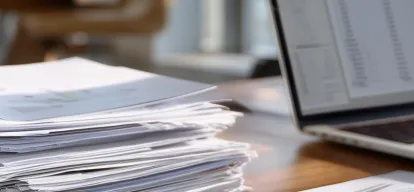
Debating payroll software vs. a payroll service? Learn the key differences, pros and cons, and how to know when it’s time to upgrade to expert support.
Founder

4 min read
PayrollLate payroll hurts trust, breaks compliance, and creates chaos. Learn what really happens when payroll is delayed—and how Cadence helps you prevent it.
Founder

3 min read
PayrollBig tax legislation often feels like something accountants worry about, not HR teams. But the One Big Beautiful Bill (yes, that’s really its name) introduces two payroll-related deductions that might leave your employees wondering
Founder